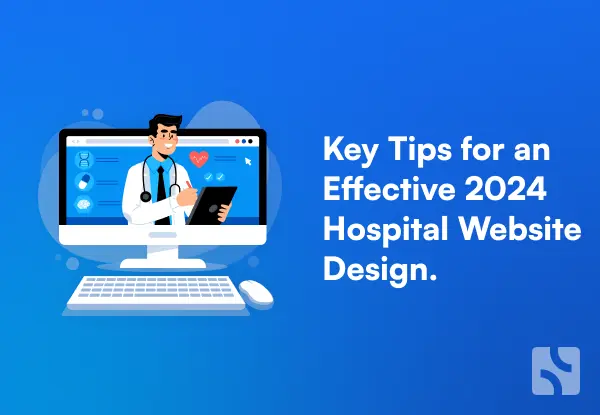Best Practices for Designing a Hospital Website in 2024
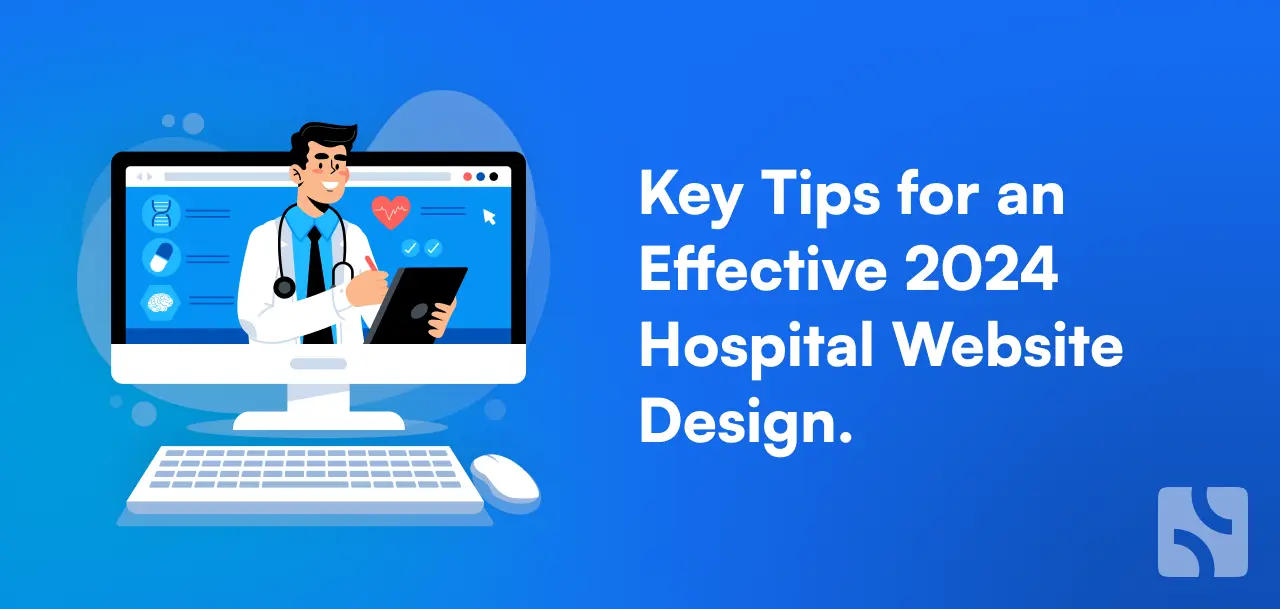
As the healthcare sector adapts to new technology, it is evolving digitally. A nicely designed healthcare website that caters to patients’ needs is easy to use and provides the necessary information to the patient. In 2024, the focus is not on providing basic healthcare information but on optimizing the site with a personalized interface for consultation and booking an appointment, and a seamless user experience.
A website works as a first point of contact for patients. They should access health care services online and book appointments in a few clicks. With a website, patients have 24/7 access to emergency contact numbers, visiting hours, and availability of doctors. Plus, articles and blogs on healthcare information can work as an educational point of contact for patients. According to a report from the Telegraph, 7% of searches in every one billion are dedicated to the healthcare sector. People are extensively searching for various health-related issues.
Websites are the face of healthcare, so every hospital and clinic needs a well-designed website.
Best hospital website design practices

Mobile-Friendly Hospital Design
In 2024, 7.5 billion people worldwide will use mobile devices. Therefore, websites should always focus on mobile-first design. Around 70–80% of people use mobile devices to search online for health-related queries. So, mobile optimization for the hospital website is necessary.
A mobile-friendly hospital website design requires a focus on several key elements to ensure an optimal user experience. A responsive design layout that fits perfectly with various device screen sizes and orientations. Simple navigation is essential for easy-to-access menus, information, and appointment forms. It should load faster, be responsive and clickable, and have various touch gestures—readable content, mobile-friendly forms, and an easy-to-use appointment booking system tailor-made for mobile users.
Only 2.4% of people submit their personal information on medical websites. This stat can be increased with a better user experience. A good user experience feels more authentic than a rugged one. In addition to that, with a flexible layout and easy-to-use navigation, we can improve the user experience.
Customers are looking for information on the site. If they get the information easily they will stay longer on the site. A good hospital web page design should encourage ease of information. Add a call to action after certain intervals in the information section to allow users to book appointments or fill out required forms. These clear CTAs will help in increased patient engagement.
Many medical practitioners are using our mobile-friendly website template and receiving positive customer responses.
User-Friendly Interface
A hospital website has a lot of content on various diagnoses and services each hospital provides. This information can look messy on the site, leading to a bad user experience and customers leaving early. So, it is important to have a good user experience. The user-friendly hospital website should contain all the services, doctor & staff information, appointment data & forms, contact information, and a navigation menu.
The website design for a clinic should allow customers to easily access health-related information on the site such as blogs, or case studies. Additionally, for customer information, a website should have a proper CTA after certain intervals. These CTAs should be subtle and easy to spot. One such example is the Apollo Hospital site which is simple, easy to access, and has navigable menus. You can see all the doctor’s information regarding any health checkup in one click. All locations, appointment forms, chat options, and contact information are easy to access.
Our responsive hospital website templates are designed to consider all these elements and are easy to interact with.
Have An Intuitive Navigation Structure
A hospital website must contain an easy-to-navigate structure. A navigational structure, allows users to navigate through the website easily. This navigational structure is called a site taxonomy. The agenda behind the navigation structure is to organize the site in a such way that any user can quickly understand what is on the site and how it is structured. This way users can look into desired information quickly and easily. A clear navigation structure ensures that users can quickly access information, appointment booking page, doctor profile, and emergency contact information in a few clicks. This will enhance patient engagement, reduce bounce rates, and easy to access relevant medical resources.
Telemedicine Integration on Website
Telemedicine’s rapid growth is transforming healthcare services and healthcare websites should consider them and design accordingly. It should contain all the necessary features that support virtual care. The key elements include secure, HIPAA-compliant video consultation platforms, user-friendly online appointment scheduling with automated reminders, and integrated patient portals.
These portals should be safe, user-friendly, and easy to access. Also, they should offer access to medical records, lab results, prescriptions, and other health information. Enabling direct communication with doctors, and seamless integration with telemedicine services, ensures a secure and efficient virtual healthcare experience.
Visual Design Trends
In healthcare sites, visual elements play a key role in keeping customers engaged with the site. These design elements can be eye-catching, GIFs, videos showcasing any service, or simple elements with 3D typography. On the other hand, minimalistic design could be a game changer with a clean layout. It emphasizes simplicity with fewer elements to avoid clutter and enhance focus.
As hospitals have a lot of services, and healthcare information, cluttering of information is common. But using proper colors and imager and clean layouts it is possible to create a design which contains all the necessary elements. The site should have high-quality, relatable images and videos. These elements will act as a trust-building factor on your website. With highly engaging design customer will add their personal information or fill out the form to book an appointment. Leading to increased customer loyalty and customer retention.
Enhanced Security Features for Website
Security is the utmost concern when it comes to the digital world. In the healthcare industry, the patient’s data is valuable. So it is important to keep it secure from online attacks. So, your website must be immune to cyberattacks and should keep patients’ information safe. To do that ensure best practices to keep the data and website secure.
Install an SSL certificate to secure your website from these threats. If the healthcare site doesn’t have an SSL certificate, then Google won’t allow users to visit the site or it will warn users before entering any information. This could lead to a bad user experience and potentially lose customers permanently. So, it is important to secure a website.
If your healthcare website contains a patient portal the hospital must protect their data and secure their information from cyber attacks. Plus, compliance with HIPAA (Health Insurance Portability and Accountability Act) builds customer trust. By adding, multi-factor authentication, and web application firewalls it becomes easy to protect websites and data. There are data encryption tools that will encrypt your data even if it gets leaked thus making it unable to access.
Every website should have a data backup system in case of system failure. So, there won’t be any data loss.
Implement SEO and Content Strategy
It is important to work on SEO for hospital websites. Many hospitals have an online site. So, you are competing with them. This competition can be local or can be international. By implementing SEO practices one can rank their site on healthcare-related keywords.
Optimize hospital website for mobile devices. They should be responsive, fast, easy to use, and navigate on mobile. Implement E-E-A-T( Experience, Expertise, Authoritativeness, & Trust) strategy to rank on Google. Consider core web vitals for quick load time and a smoother experience. Optimize your website for Local SEO to target specific regions. Use geo-target keywords in your content such as emergency room for [Location]. And create location-specific service pages to target different areas.
Add quality content and keywords related to healthcare information. It will help you rank on multiple healthcare keywords. A good content strategy will help you rank on many keywords and increase visibility. For example, Cleveland Clinic uses a combination of high-quality articles, videos, and infographics to explain complex medical conditions in easy-to-understand terms. They leverage multimedia to engage users and cater to learning preferences, boosting user retention and search rankings.
Conclusion
In 2024, hospital website design is all about enhancing patient engagement, improving user experience, and ensuring security. While designing website designs must consider mobile-first designs for accessibility and telemedicine integration, hospitals must focus on providing seamless, user-friendly interfaces that cater to patients’ needs. By implementing best practices in visual design, security, and SEO, hospitals can create websites that are not only visually appealing but also highly functional and secure. Let’s Build helps you design a well-optimized, accessible, and secure website that builds trust, encourages patient interaction, and ultimately strengthens the healthcare experience in the digital age.
Frequently Asked Questions
1. What features should a hospital website include?
Ans: A hospital website should have key features like an easy-to-navigate layout, clear contact information, online appointment scheduling, doctor profiles, a patient portal, a healthcare services overview, and emergency information. Integrating a search bar and accessibility tools is also important for a smooth user experience.
2. How can we ensure our hospital website is accessible to all users?
Ans: Ensure accessibility by following the WCAG (Web Content Accessibility Guidelines). This includes using clear fonts, high-contrast colors, alternative text for images, keyboard navigation, and making the site compatible with screen readers for visually impaired users.
3. Why is mobile responsiveness important for a hospital website?
Ans: Mobile responsiveness ensures that the website adapts seamlessly to different screen sizes and devices, such as smartphones and tablets. Since many users access healthcare information on mobile devices, having a responsive design improves user experience and ensures critical information is easily accessible.
4. How can we improve user experience (UX) on a hospital website?
Ans: Improving UX can be achieved through intuitive navigation, minimizing page load times, providing clear and concise information, and incorporating patient-friendly tools like online scheduling and forms. Additionally, a clear site structure and engaging visuals help make the user journey more pleasant.
5. What security measures should be implemented for a hospital website?
Ans: Hospital websites must comply with healthcare data privacy standards like HIPAA (Health Insurance Portability and Accountability Act) in the U.S. Implementing encryption for data transmission, securing patient portals, regular security audits, and multi-factor authentication are essential measures to protect sensitive patient information.
Build a professional website, and start managing your practice like a pro
Recommended
Experience infinite possibilities beyond basic templates
30+ free, customisable templates, meticulously researched and tailored for an optimal patient experience.